From Beginner to Pro: A Comprehensive Guide to Learning to Code 2023
What is coding?
Coding is the process of writing instructions for a computer to follow. These instructions are written in a language that the computer can understand, called a programming language. There are many different programming languages, each with its own strengths and weaknesses.
Why learn to code?
There are many reasons why you might want to learn to code. Here are a few of the most common reasons:
- To get a job in tech. The tech industry is booming, and there are many job opportunities for people who know how to code.
- To start your own business. Coding skills can be used to start your own business, whether it's a web development company, a mobile app development company, or something else entirely.
- To learn new things. Coding is a great way to learn new things about computers and technology. It can also help you develop problem-solving and critical thinking skills.
- To be creative. Coding can be used to create all sorts of things, from websites and apps to games and software. It's a great way to express your creativity.
- To make a difference in the world. Coding can be used to solve real-world problems, such as climate change, poverty, and disease. It's a powerful tool that can be used to make a positive impact on the world.
Who should learn to code?
Anyone can learn to code, regardless of their age, gender, or background. Here are a few of the people who might benefit from learning to code:
- Students: Coding can be a great way for students to learn new things about computers and technology. It can also help them develop problem-solving and critical thinking skills.
- Job seekers: Coding skills are in high demand, and there are many job opportunities for people who know how to code.
- Entrepreneurs: Coding skills can be used to start your own business, whether it's a web development company, a mobile app development company, or something else entirely.
- Creatives: Coding can be used to create all sorts of things, from websites and apps to games and software. It's a great way to express your creativity.
- Problem solvers: Coding is a great way to develop problem-solving and critical thinking skills. It can help you learn how to break down complex problems into smaller, more manageable tasks.
- Anyone who wants to learn new things: Coding is a great way to learn new things about computers and technology. It can also help you develop problem-solving and critical thinking skills.
Choosing a programming language
Choosing a programming language can be a daunting task, especially for beginners. There are so many different languages to choose from, each with its own strengths and weaknesses. How do you know which one is right for you?
There are a few factors to consider when choosing a programming language. First, think about what you want to use the language for. If you're not sure, start by considering your interests. Are you interested in web development? Mobile development? Game development? Once you know what you want to do, you can start researching languages that are well-suited for that purpose.
Another factor to consider is the language's popularity. Popular languages have large communities of users and developers, which means there are more resources available to help you learn and use the language. This can be especially helpful for beginners, as it can be difficult to find help for obscure languages.
Finally, consider your own learning style. Some people prefer languages that are easy to learn, while others prefer languages that are powerful and flexible. There is no right or wrong answer, so it's important to choose a language that you're comfortable with.
Here are a few popular programming languages for beginners:
- Python: Python is a general-purpose language that is known for its simplicity and readability. It is a good choice for beginners because it is easy to learn and there are many resources available to help you get started.
- Java: Java is a popular object-oriented language that is used for a wide variety of applications, including web development, mobile development, and enterprise software. It is a good choice for beginners because it is well-documented and there are many tutorials available online.
- JavaScript: JavaScript is a scripting language that is used to add interactivity to web pages. It is a good choice for beginners because it is easy to learn and there are many resources available to help you get started.
Ultimately, the best way to choose a programming language is to try a few different ones and see which one you like best. There is no right or wrong answer, so it's important to choose a language that you're comfortable with and that you can see yourself using in the future.
Setting up your development environment
A development environment (also known as an IDE or integrated development environment) is a software application that helps programmers write, debug, test, and run their code. There are many different development environments available, both free and paid.
Some popular development environments for beginners include:
- Visual Studio Code: Visual Studio Code is a free and open-source code editor developed by Microsoft. It is a powerful and versatile editor that can be used for a wide variety of programming languages.
- Atom: Atom is a free and open-source code editor developed by GitHub. It is a lightweight and customizable editor that is well-suited for beginners.
- Sublime Text: Sublime Text is a paid code editor that is known for its speed and performance. It is a good choice for developers who need a powerful and customizable editor.
Once you have chosen a development environment, you will need to install it on your computer. Once it is installed, you can start creating your own programs.
Here are some tips for setting up your development environment:
- Choose a language and editor that you are comfortable with. There are many different languages and editors to choose from, so it's important to choose one that you are comfortable with.
- Install all of the necessary tools. In addition to your development environment, you will also need to install other tools, such as a compiler and debugger.
- Set up your environment so that you can easily access the tools you need. You can do this by creating shortcuts on your desktop or by adding them to your start menu.
- Take some time to learn how to use your development environment. There are many tutorials available online that can help you learn how to use your development environment.
Once you have set up your development environment, you can start creating your own programs. There are many different things you can create with code, from simple websites to complex games.
learning the basic of coding
Before you can start creating your own programs, you need to learn the basics of coding. This includes learning about variables, data types, control flow, and functions.
Variables are containers that store data. They can be used to store numbers, strings, objects, or other types of data.
Data types are the different types of data that can be stored in variables. Some common data types include integers, floats, strings, and booleans.
Control flow is the way that code is executed. It determines the order in which statements are executed and how the program responds to different input.
Functions are reusable blocks of code that can be called from other parts of the program. They can be used to organize code and make it more modular.
Top 4 Tips for beginners:
- Start with the basics.
- Practice, practice, practice.
- Don't be afraid to ask for help.
- Don't give up.
Here are some additional tips for beginners:
- Find a good learning resource. There are many different resources available to help you learn to code. Some popular resources include online courses, books, and tutorials.
- Set realistic goals. Don't try to learn everything at once. Start with small goals and gradually work your way up.
- Be patient. Learning to code takes time and effort. Don't get discouraged if you don't understand something right away. Just keep practicing and you'll eventually get it.
- Have fun! Coding is a creative and rewarding activity. So enjoy the process and don't be afraid to experiment.

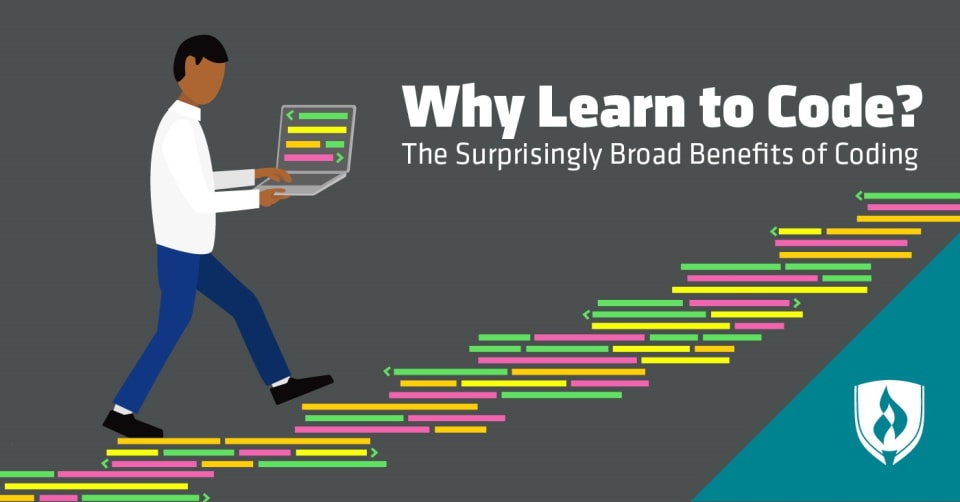




Comments
Post a Comment